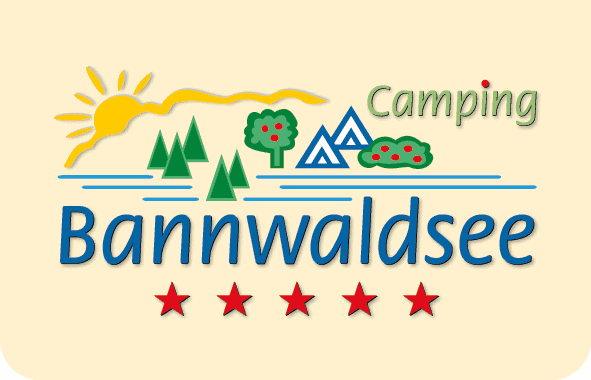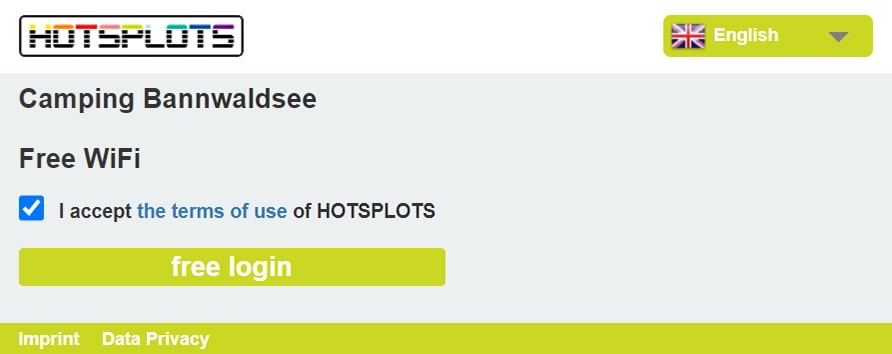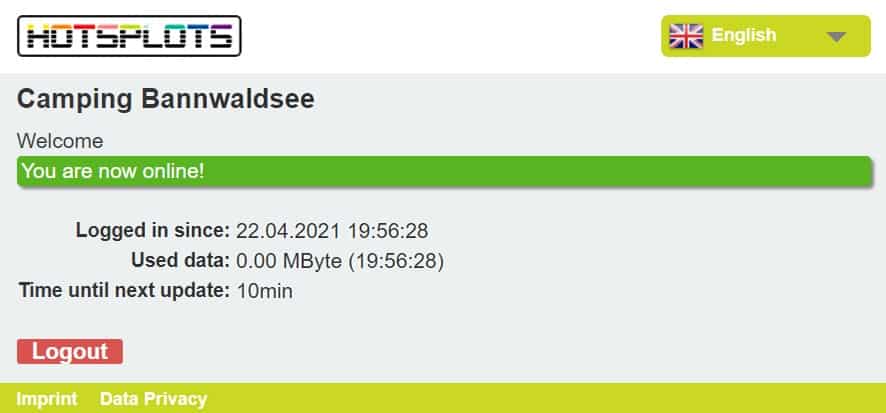Welcome.
You are only three simple steps away from your internet access with HOTSPLOTS. This guide explains how you can get online with us easily, quickly and securely using your smartphone, tablet PC or laptop.
Establishing a Wi-Fi connection.
1. Depending on the type of device, go to Settings and tap WLAN.
An overview of possible network connections appears.